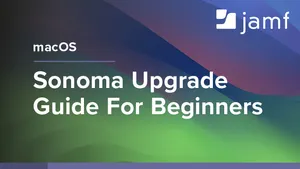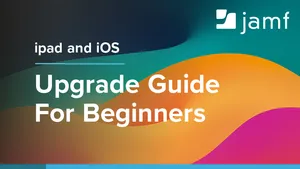Educators love iPad's tools that help them transform their classrooms. Students love the flexibility that helps them to personalize their education experience.
Updates in iPadOS 17 offer new opportunities for students.
Helpful features in the latest OS update include:
- Widgets on the lock screen: the benefit of this feature is that even when the device isn’t actively being used, it can still support a focused approach to learning. For example, the widget visible on the lock screen could be a timer providing feedback for the time spent on an activity.
- Interactive widgets: get even greater usability with apps that provide instant feedback without having to dive deep into the full app. This could mean increased and more productive usage of tools like apps for study notes or revision quiz apps.
- Accessibility tools: the built-in accessibility tools available on iPad are important and helpful for every learner. It’s important to understand these features are not solely used by those with diagnosed additional needs. Often accessibility features are also helpful as learning tools for students that either need a little support or that just like to learn in a different way. The new addition of the text-to-speech and translate features to the Messages app provides additional functionality and support for staff and students who need it. For institutions that use iMessage for communication, this supports accessibility for both learners and educators and is a key element in providing equity.
- Digital note-taking: the act of note-taking underwent a huge shift with the introduction of Apple Pencil and iPad. Updates that allow even greater interactivity with PDF and Notes will continue to enhance the education experience. What was once considered idle doodling is a great learning approach to help consolidate information. The ability to collaborate and link these notes supports collaborative approaches in the classroom. The additional tools coming to the already great Freeform app that was rapidly embraced by education will only further develop the possibilities and use cases of the app.
Jamf is ready to support new features of iPadOS 17 that impact Mobile Device Management (MDM) and the security of your Apple devices. These features include:
- Return to Service MDM erase command: with Return to Service, an MDM can send an erase command including Wi-Fi details, and an optional MDM enrollment profile, so the device can erase all data and automatically proceed to the Home Screen ready to be used. This supports shared iPad models using a loan system, for example. Return to Service easily wipes the device and resets it as a “new” device ready for the next user, without compromising the previous user’s data or work. Other education use cases include the allocation of a device to a temporary teacher or management of shared devices at the end of the year that need to be re-allocated to a new class.
- Enforce minimum version of OS for automated device enrollment: MDM solutions like Jamf can enforce a minimum operating system version on enrolling devices when using automated device enrollment. If the device doesn’t meet the minimum version expected by the MDM, the user is guided through a software update or upgrade before they can continue with Setup Assistant.
Request a free trial of Jamf to learn more about how you can make the most of digital tools and transform your learning environment with Jamf School.
Request a free trial.
by Category:
Have market trends, Apple updates and Jamf news delivered directly to your inbox.
To learn more about how we collect, use, disclose, transfer, and store your information, please visit our Privacy Policy.