Cloud storage is a cloud computing model that allows data storage on remote servers operated by a service provider, accessible via internet connections. It’s a scalable and cost-effective storage solution for businesses offered through a subscription service. When assessing the overall security of cloud storage and choosing a solution tailored to your business, it helps to determine its features, potential risks, security measures, and other considerations.
Table of Contents
Security Differences of Cloud Storage vs Local Storage
Cloud storage utilizes remote servers accessed through the internet, while local storage saves data on physical devices directly connected to a user’s device. It excels in remote access, scalability, and security, with distributed storage options and privacy adherence capabilities. Local storage prioritizes direct access, potential cost savings, and reduced reliance on the internet, yet lacks the scalability and security of the cloud.
Here’s the difference between cloud and local storage in terms of accessibility, distribution, security measures, and more:
| Cloud Storage | Local Storage | |
|---|---|---|
| Data Storage & Accessibility | Hosted on remote servers; accessible via third-party APIs and internet connectivity; access anywhere. | Data is stored on physical mediums (SSDs, HDDs, and USBs), restricting access to specific devices and requiring physical transfer for mobility. |
| Distribution & Downtime | Uploaded data is divided into blocks and distributed across servers; downtime considerations include poor internet connectivity, power outages, and service maintenance. | Not reliant on the internet; with rapid on-premise access; vulnerable to unanticipated calamities such as fires or floods. |
| Remote Access & Security Measures | Remote access is enabled; possible security problems resolved by cloud provider protocols; shared resources may affect performance. | Remote access requires VPNs or RDP; provides complete control over data storage, access, and security protocols. |
| Privacy Regulations & Compliance | Compliance certifications like HIPAA and GDPR are available but within the company’s control; regulated data should be safely stored. | With complex compliance processes, requiring firms to create and run protocols for regulated data. |
| Confidential & Semi-Private Files | Legally protected files should be stored on compliant cloud platforms; industry-specific security procedures required for confidential files. | Highly sensitive files should be stored in purpose-built systems; semi-private files can be stored with strict controls and training. |
| Data Security & Recovery Measures | Reliable CSPs provide high-level security and backup services; in the event of data loss, recovery is possible. | Users have direct control over data security but are also responsible for backup procedures and permanently lost data in the event of device damage or loss. |
| Scalability & Infrastructure | Scalable and flexible based on requirements. | Expansion involves getting new hardware, which can be potentially slower or more expensive. |
| Internet Connectivity & Performance | Data transfer is dependent on good internet access; shared network resources may have an impact on performance. | Not reliant on the internet; data transport and performance are more localized, with possible scaling issues. |
| Cost & Maintenance | Monthly/annual costs with maintenance handled by the supplier, resulting in cost savings. | Upfront hardware costs, continuous maintenance, and potential repair/replacement costs. |
Why Cloud Storage Is Overall Secure
Cloud storage stands out as a secure solution because of the security expertise provided by cloud security providers (CSPs), data recovery capabilities, and specific security advancements such as ransomware defense integration, business-focused cloud transformations, increased deployment at the edge, and adoption of NVMe over fabrics.
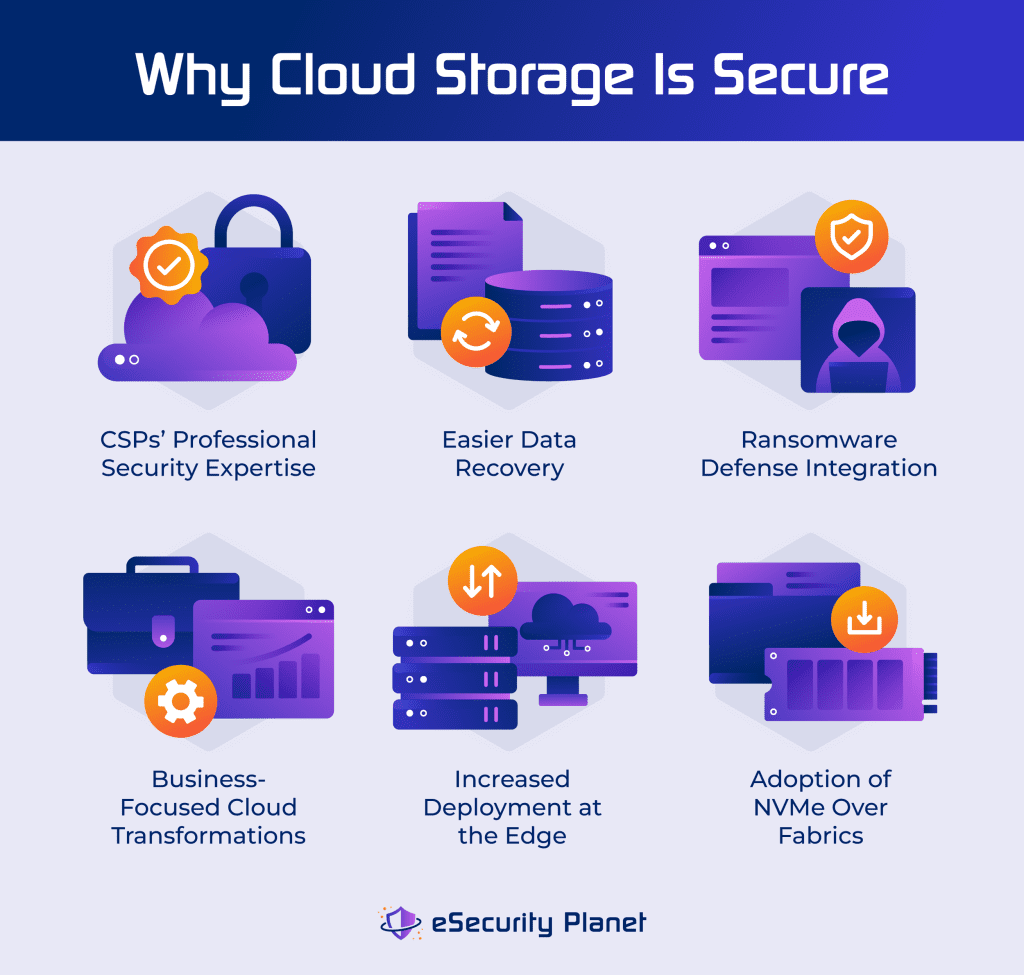
CSPs’ Professional Security Expertise
CSPs’ professional security expertise substantially contributes to the security capabilities and improvement of the general resilience of cloud storage. Cloud experts actively monitor and respond to potential threats, guaranteeing a continual update and alignment of security mechanisms with the latest requirements. CSP collaboration improves the security environment where there’s a need to mitigate the emerging risks quickly and comprehensively.
Easier Data Recovery
Cloud storage makes data recovery easier in the event of an accident, deletion, or overwrite. According to Unitrends’ 2019 cloud storage research, 62% of respondents had successfully recovered data from the cloud. This trend is expected to increase as Gartner projects a threefold rise in unstructured data capacity by 2026. The increased scalability of cloud storage can assist effective data recovery solutions.
Ransomware Defense Integration
Cloud storage combats ransomware threats with integrated protection mechanisms and extensive methods recommended by cybersecurity experts. This integration ensures that the storage environment is capable of detecting, preventing, and recovering from ransomware assaults, which contributes to the overall resilience of stored data.
Gartner predicts that by 2025, 60% of organizations will require integrated ransomware defense strategies on storage devices, up from 10% in 2022. The significant increase in organizations requiring integrated ransomware defensive methods indicates heightened cybersecurity threat awareness. As ransomware threats get more sophisticated, businesses now recognize the importance of strengthening their security methods to protect data from malicious attempts.
Business-Focused Cloud Transformations
Cloud transformations to accommodate the changing business needs now offer the capacity to quickly deploy and adapt. That means implementing new measures or changing it as needed. Cloud storage provides businesses with key benefits, such as flexibility, agility, business continuity, and faster deployment, all of which contribute to overall organizational responsiveness and better security.
In Fortinet’s 2023 cloud security survey of cybersecurity professionals, 52% selected storage as the service their firm deployed in the cloud. They cited lower risk, enhanced security, and cost savings as they go through migration.
Increased Deployment at the Edge
The increased deployment of cloud storage at the edge immediately addresses security concerns over latency. Organizations shorten the time it takes to transmit and process information by storing it closer to where it is generated, reducing the window of risk and improving overall data security during transit.
The huge increase in edge computing and distributed data processing (40% by 2025, up from 15% in 2022) emphasizes the relevance of edge computing and distributed data processing. Organizations attempt to reduce latency and improve real-time data processing capabilities by storing data closer to where it’s generated.
Adoption of NVMe Over Fabrics
The use of NVMe over fabrics improves the security of cloud storage by boosting data retrieval procedures. The improved performance and reduced latency of the technology mean that data may be accessed and recovered promptly, lowering the danger of prolonged exposure and potential security issues associated with delayed data retrieval.
The rising adoption of NVMe over fabrics in external business storage arrays (30% by 2025, up from less than 5% in 2021) suggests a trend toward high-performance storage solutions. NVMe over fabrics starts to become an important technology in cloud storage. This trend is particularly vital for core workloads, as enterprises seek faster data access and lower latency.
Cloud Storage Security Risks
Despite its obvious benefits, cloud storage still faces common challenges, including misconfiguration, data breaches, insecure interface, unauthorized access, DDoS attacks, insider threats, lack of control, encryption problems, patching issues, compliance, and monitoring issues. Understanding these risks helps firms implement informed risk management and mitigation strategies.
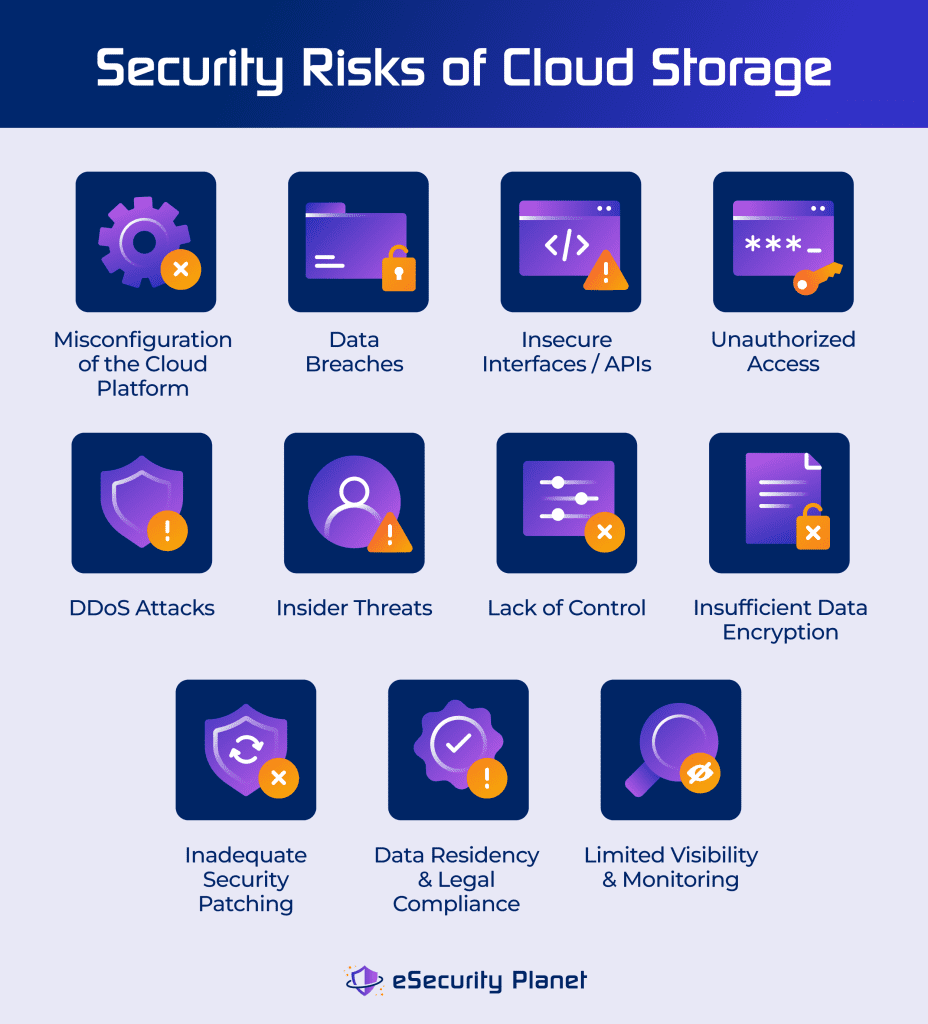
Misconfiguration of the Cloud Platform
Human errors during the configuration may expose sensitive data or services. Vulnerabilities happen when you incorrectly create permissions, leave default configurations unmodified, or mismanage security settings. Conduct regular audits of cloud configurations and create automation for configuration management. Provide ongoing training for individuals involved in setup and maintenance.
Data Breaches
Data breaches frequently occur due to exploited vulnerabilities in cloud infrastructure or applications. Cybercriminals use various ways to acquire illegal access and exfiltrate sensitive data, such as exploiting software flaws, phishing assaults, or using compromised credentials. Anyone with sensitive data stored in the cloud is vulnerable in the event of data breach, so enforce strong encryption, authentication, and patching measures.
Insecure Interfaces/APIs
Attackers can use interface and API flaws to modify or circumvent security protections. It results in illegal access, data manipulation, or malicious code insertion into the cloud environment. Users connecting with cloud services via interfaces/APIs are in danger, as are enterprises relying on safe data transactions and interactions with external systems. Employ thorough API measures, regular validation of input data, and proper authorization protocols.
Unauthorized Access
Unauthorized users may get access to cloud resources due to lax password regulations, inadequate authentication systems, or compromised user accounts. To address the risk, create strong access controls, enforce strict password requirements, and conduct regular access checks to identify and revoke unnecessary permissions.
DDoS Attacks
DDoS attacks flood cloud services with traffic, overwhelming capacity and causing service outages. Attackers take advantage of weaknesses in the network or application layers to disrupt routine operations. Counter this by using DDoS mitigation services, establishing redundant network designs, and testing the resilience of your systems against simulated DDoS attacks on a regular basis.
Insider Threats
Malicious insiders may purposefully abuse their access privileges, whereas reckless insiders may accidentally expose critical data or misconfigure security settings. The lack of awareness, employee dissatisfaction, or social engineering attacks targeting an employee may all cause insider threats. Perform extensive background checks during the hiring process, set stringent access controls, and provide employees with continuous cybersecurity training.
Lack of Control
Inadequate data storage and access control may result in unintended data exposure. The lack of control comes from failing to enforce security policies, monitor user actions, or install appropriate encryption mechanisms. To protect sensitive data, evaluate and update security policies on a regular basis and use encryption solutions.
Insufficient Data Encryption
Your data is vulnerable to interception if you don’t encrypt it before transferring or storing it in the cloud. Cybercriminals can listen in on communication channels or get unauthorized access to stored data, jeopardizing confidentiality. To mitigate the risk, install end-to-end encryption, encrypt data in transit and at rest, and stay updated on encryption standards and technology.
Inadequate Security Patching
Security patches not applied promptly make systems vulnerable to exploitation. Cyber attackers target known vulnerabilities, exploiting them to obtain unauthorized access or jeopardize the cloud environment’s integrity. Create a solid patch management strategy, automate patch deployments when possible, and conduct vulnerability assessments on a regular basis.
Data Residency & Legal Compliance
Non-compliance with data residency standards and legal requirements occurs as a result of a lack of awareness or a failure to establish procedures to guarantee data is stored and handled in accordance with applicable laws. It’s important that you remain updated on data residency requirements and that correct data classification and handling policies are in place.
Limited Visibility & Monitoring
Inadequate monitoring tools and insight into cloud systems make it difficult to spot suspicious activity in real time. Security issues can thereby go undetected, potentially resulting in extended data exposure or illegal access. Implement comprehensive monitoring solutions, detect anomalies using advanced analytics, and establish incident response protocols.
How to Secure Cloud Storage Data
While cloud storage has many advantages, you must address its weak points to secure data. To lower the possibility of risk, consider using authentication measures, encryption, backup routine, monitoring, and other security measures.
Specifically, here are a few ways to secure your cloud storage from potential threats:
- Use strong authentication measures: Implement multi-factor authentication (MFA), employ complex passwords, and regularly update them.
- Encrypt data: Apply encryption to data at rest, in transit, and during processing to prevent unauthorized access or interpretation.
- Regularly backup data: Mitigate the impact of DoS attacks or accidental data loss by routinely backing up data. It enables you to quickly restore data from recent backups.
- Monitor and control access: Monitor user access and remove unnecessary privileges.
- Follow the 3-2-1 data storage strategy: Make three copies of data, in two different formats, with one remote infrastructure.
- Choose a reputable CSP: Opt for a trusted cloud service provider with feature-rich solutions and robust security measures.
- Streamline cloud storage migration using a low-code platform: Leverage low-code platforms for efficient cloud storage management. It also automates processes and enhances data security through built-in mechanisms.
- Implement role-based access control (RBAC) and principle of least privilege: Restrict access based on job roles. Ensure users only have the minimum access needed for their tasks.
- Regularly audit and review configurations: Identify and rectify misconfigurations through regular audits.
- Conduct regular security training for staff: Minimize insider threat risks by providing regular training for staff to enhance awareness of security best practices and protocols.
- Utilize advanced threat detection tools: Enhance security posture with tools to promptly identify and respond to potential security incidents.
- Keep systems and software updated: Regularly update systems and software with the latest security patches to address known vulnerabilities.
- Ensure compliance: Adhere to legal and data residency requirements to avoid potential legal and regulatory issues related to data storage.
What to Look for in Cloud Storage
Small and midsize business (SMB) and large enterprise security professionals both prioritize preventing cloud misconfigurations, emphasizing the critical requirement for secure configurations. Securing major cloud apps emphasizes the continuous relevance of businesses’ application security. It’s a prerequisite for all types of businesses to defend themselves against malware and maintain regulatory compliance when implementing comprehensive cloud protection.
While SMBs and large enterprises have overarching needs in cloud storage solutions, they have different limitations and requirements to prioritize.
Common Needs for SMBs
Common SMB needs include a hybrid option, on-premise storage for regulatory compliance, scalable and cost-effective solutions. They also look for easy data migration paths, the ability to address latency and performance, and a reputable service provider.
- Hybrid storage option: SMBs benefit from a hybrid cloud, which combines public and private clouds to balance performance, cost, and security with their goals.
- Legal compliance: On-premise storage is a consideration for SMBs dealing with sensitive information and operating in industries with strict data protection standards.
- Scalability: SMBs require scalable storage to meet increasing resource demands. It enables them to expand without the limits imposed by traditional infrastructure.
- Cost-effectiveness: Cloud storage accommodates SMB budget constraints by allowing them to pay only for the resources they use. Pay-as-you-go reduces operational costs.
- Data migration and vendor lock-in: With limited budget, SMBs seek cost-effective data migration while maintaining flexibility in switching providers. Do strategic planning for ease of transitions and adaptability to developing business needs.
- Latency and performance: Whether on-premises or in the cloud, SMBs must evaluate backup plans and data speed. Doing this maintains the optimal operational efficiency and meets performance expectations.
- Cloud service provider: A reputable provider guarantees that stored data is secure. They also provide reliable support and a scalable platform for their storage solutions.
Common Needs for Large Enterprises
Large enterprises often require advanced analytics, comprehensive SLAs, customization, elasticity. They also need enterprise-grade security, global accessibility, high-volume data management, and redundancy and disaster recovery:
- Advanced analytics and reporting: Large companies need powerful analytics and reporting ability to extract meaningful insights from a huge dataset.
- Comprehensive service level agreements (SLAs): To fulfill service expectations, large enterprises require extensive SLAs. This includes performance benchmarks, uptime promises, and other essential service metrics.
- Customization and integration: To ensure that they fit easily into established workflows, enterprises with complex IT environments require customization and seamless integration with the existing enterprise systems.
- Elasticity for peak demands: Elasticity assists large-scale operations to flexibly scale resources with varying demands and maintain performance.
- Enterprise-grade security: Large companies dealing with diverse and huge datasets require advanced security solutions. It covers effective encryption, access restrictions, and complete cybersecurity safeguards.
- Global accessibility: Large enterprises frequently require storage systems with global access for smooth collaboration across geographically distributed teams.
- High-volume data management: Enterprises require solutions that can efficiently handle large amounts of data.
- Redundancy and disaster recovery: Large enterprises prioritize redundancy and advanced disaster recovery strategies. It’s done to ensure data protection and business continuity in dealing with unforeseen challenges.
Bottom Line: Secure Your Data in the Cloud
Businesses must strike a balance between applying the inherent security features of cloud systems and actively participating in the continuous effort to tighten their security posture in order to fully realize the potential of cloud storage. Cloud storage’s capabilities are great assets but to achieve their full potential, combine it with active knowledge and adherence to solid organizational security practices.
Next, get deeper insights on how to secure cloud environments to experience the benefits of cloud storage while establishing data integrity and protection.








