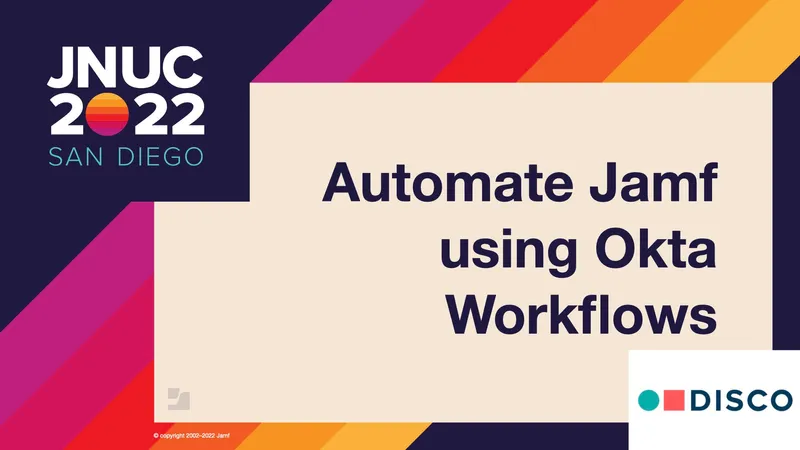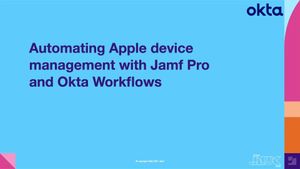Using identity access to authenticate employees in your organization secures your organization’s assets. Okta identity services provide single sign-on (SSO), reducing the number of passwords required and limiting openings for account compromise. As an identity access management platform, Okta is a critical component of onboarding or offboarding new employees, whether it involves adding new employees to the correct user groups or ensuring former ones don’t have access to your systems. Okta provides a solution to help automate these potentially time-consuming and complex processes: Okta Workflows.
What are Okta Workflows and why should I use them?
While it is possible to code automations to use in Okta, Okta Workflows provide a codeless, drag-and-drop automation platform to simplify this process. These workflows can work with any API. Short explains that Jamf and Okta make a powerful combination for managing your users and devices.
“Anything you can accomplish with the Jamf Classic and Jamf Pro APIs can be automated in a workflow."
Short mentions benefits of using workflows, including:
- Extended capabilities of your existing Okta universal directory and Jamf Pro instance
- Centralized management and coordination of onboarding and offboarding processes
- Scripting and API skills without the need to code
- Event logging to ensure what you want to happen, happens
Automating Jamf using Okta Workflows
To get started, you need to have your connections to Jamf configured in Okta Workflows. The Jamf classic API has a prebuilt connector, while the Jamf Pro API requires a custom connector. Once the connections are established, the workflow can be built.
The basic structure of a workflow consists of an event card and an app action or app function. An event card can be an app event, webhook or an event. An app action is any API endpoint from any vendor, while an app function allows you to interact with data in your flow. Short expands on these cards in his presentation.
Workflow examples
Short provides a few workflow examples by showing explaining the purpose of the workflow and showing us a sample of his workflow cards. He dives into these workflows:
- Reinstalling the Jamf framework
- Locking devices
- Adjusting static groups
- Unlocking Mac user accounts
Locking devices and adjusting static groups can be child workflows of a parent off-boarding workflow, saving time and resources during the off-boarding process.
by Category:
Have market trends, Apple updates and Jamf news delivered directly to your inbox.
To learn more about how we collect, use, disclose, transfer, and store your information, please visit our Privacy Policy.