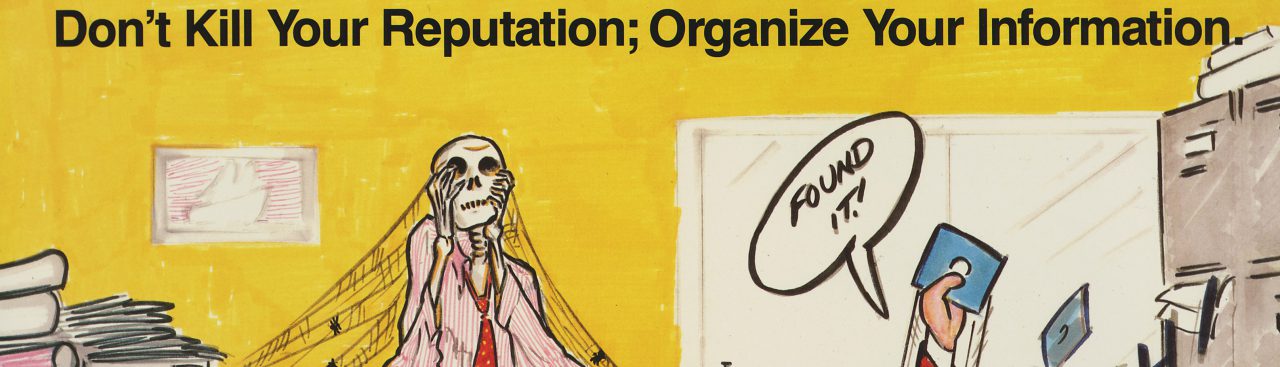As the digital age fully takes hold of modern society, the traditional concepts of a library, archives, museum are evolving into something far beyond just a place where books are stored. And as these institutions change, so too must librarians, archivists, curators, and media specialists and the resources they manage (https://tinyurl.com/y9hr2txj). Google Classroom , just as SharePoint, is designed to help them effectively manage document sharing and provide feedback to the users of their collections on Google Drive for Google Classroom (or MSDE with SharePoint). Classroom and SharePoint can replace or work alongside your existing solutions (i.e. integrated library management system, archival collections management system, etc).
Google Classroom, just as SharePoint, is designed to be used by non-IT users without too much input from IT or Tech Support. Unfortunately, the initial set-up for SharePoint is IT related unless you are using a hosted site giving rights to all of the features available. Google Classroom only requires a Google account and then you can build your Google Classroom up as you would a SharePoint site with your choice of modules to use for your work needs in less than 5 minutes per classification.
Do you want to show archived video to your collection’s users? I had archived videos of a 10 year study I performed on a local natural resource, Lake Artemesia. To share the videos with students, parents, teachers, and administrators, I created a Google Classroom that allowed all of these user types to experience Lake Artemesia through engaged exercises by answering questions after watching the videos. This could also be a mini tour of your collection for your collection users to experience before coming to the actual exhibit onsite (see https://librariansandlibrarymediaspecialists.blogspot.com/2017/12/3-steps-for-quick-management-of.html).