Periodically on the Records Management Section listserv, a question arises about how to calculate the costs of records storage. Sometimes the person is doing budget planning or looking to contract services; others may be formulating an argument about the value of good records management. So I decided to make this my project for RIM month and have developed some simplistic models for calculating the costs of storing records, both paper and electronic. (Please note: these models do not take into account personnel or overhead costs or depreciation of equipment.)
If you prefer a truncated version of this information, I’ve created a 1-page brochure of questions to consider about paper records storage costs. What I’ll do here is walk you through the models and provide examples for calculating the costs of storing paper records. Information about storing electronic records will follow in a separate post.
In-House File Cabinets
If you’re setting up an office or reconfiguring your space, it might be useful to calculate how much it costs to have file cabinets occupying some of that space.
- Identify the number of cabinets used/needed for storage. This is a simple count of existing cabinets. To calculate how many cabinets you may need, a standard 4-drawer vertical letter-size file cabinet holds about 6 cubic feet of records.
- Calculate the number of file folders needed to house the records (at least 1 folder for every inch of paper). A standard drawer has about 26 inches of usable space, so for ease of calculation, you could estimate at least 30 folders per drawer.
- Calculate the cost of each file cabinet.
- One-time cost to purchase the cabinet
- For leased space, ongoing cost to use floor space for cabinets — measure footprint of cabinet + space that must be left free in order to open drawers and access records stored
- For owned space, there’s also a less monetarily-quantified opportunity cost if you’re using floor space for cabinets rather than other purposes (e.g., could a file room be turned into a break room or a conference room?)
In order to compare effectively with other options, I’ll calculate the monthly cost of each cubic foot of records stored in a file cabinet in your office (with the yellow cells being places you fill in the information you gathered and the others having formulas you can see here):
In-House Storage Center
You may own a warehouse or similar sort of facility that you can use as a storage center. For the purpose of this exercise, I’ll assume the records have already been foldered (but if not, see above for calculating expense).
- Calculate in cubic feet the volume of records to be stored. The University of Delaware Archives and Records Management provides a useful conversion chart. Or another way to look at it is that a standard cubic foot box has dimensions of 15”x12”x10” and about 3,000 pieces of letter-sized paper can fit inside (although this number will be dramatically lowered depending on the use of fasteners and folders).
- Calculate the number of boxes needed to house the records. (HINT: Should be the same answer as #1!) Determine the cost of each box.
- Calculate the number of shelving units needed for storage. The specifications for the shelving unit should indicate the dimensions, and if you’re looking at shelving actually intended for shelving boxes of records, they’ll probably even list how many boxes can be stored on each unit.
- Calculate the amount of floor space necessary for the shelving units and to access the boxes stored on the units. Estimate at least 3 times the footprint of the shelving unit. As with the above example, for leased space, you’ll have the ongoing cost to use this floor space for shelving.
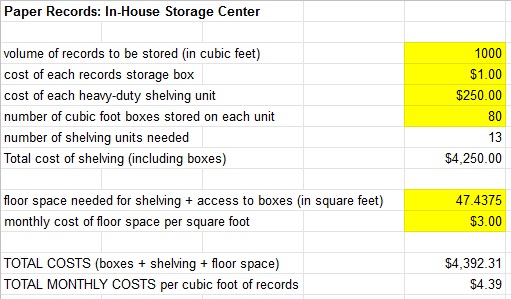
This model assumes the real estate used for this storage center is much less valuable than your office space. If you want to be thorough in your budgeting calculations, you should also identify the service equipment that will be necessary to store records (e.g., ladders, carts, pallet jack). And if you want to be able to find boxes that you store, you should also buy/develop an inventory system.
Both of these in-house models calculate the up-front costs (e.g., cabinets, boxes) into the total monthly costs. If you want to see a longer term method for calculating costs once these are paid, go to the spreadsheet.
Off-Site Vendor
This model begins much the same as storing records in your own storage center, but there are significant differences that you should make sure are explicit in your contract, such as security and privacy guarantees. Also make sure you understand all potential fees (e.g., administrative fees, delivery fees, etc.).
- Calculate in cubic feet the volume of records to be stored.
- Calculate the number of boxes needed to house the records.
- Identify the cost to deliver records to off-site storage.
- Identify the fee to store records (probably monthly).
- Estimate the cost to retrieve and replace records (probably set fee per box):
- Consult internal usage stats and/or consider the likelihood of audits/litigation/records requests for stored documents.
- May also include transportation costs to and from storage facility.
- Be aware there’s also a fee to refile the pulled records.
- Identify the cost to destroy the records.

Whether you need to make plans to store paper records or you need to encourage defensible destruction as a cost saving measure, I hope these models will be useful to you. And if you’re interested in seeing the considerations for storing electronic records, come back next week!
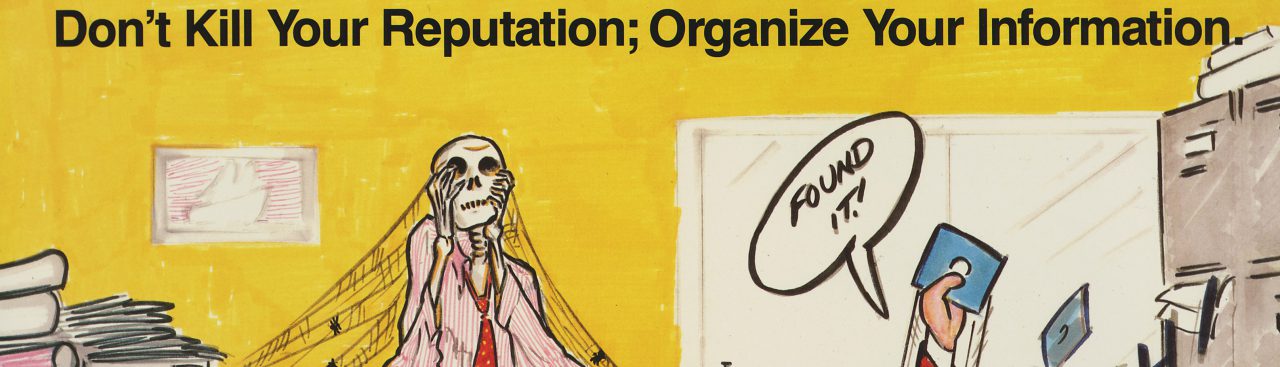
Pingback: Calculating electronic records storage costs – The Schedule
Pingback: Archives Records 2020 RMS Virtual Annual Meeting – The Schedule
Pingback: RM Compliance: Costs | Courtney Bailey, MSLS
Pingback: Why You Should Digitize Your Business Documents |
Pingback: Why Digital Documents Make Sense for Your Business | Atlantic, Tomorrow's Office