Accessible PDFs are easy to use – enabling most people to view, read or interact with them. The goal is to create an inclusive experience where all PDFs and documents are crafted with accessibility in mind or appropriate tags are added for those who require such features. For those who don’t, the document maintains its familiar appearance.
Let’s consider a straightforward example. We have a sample PDF document below resembling a typical credit card statement. In Adobe Professional, there’s an option to view the tag tree, reflecting the state of accessibility for that document. When it’s not accessible, the tag tree is empty, offering no information. If a screen reader attempts to read this document, it can only make the best effort, reading it sequentially from top to bottom and left to right. For someone visually impaired, this is essentially gibberish. Navigating it involves using keyboard shortcuts to extract the desired information.
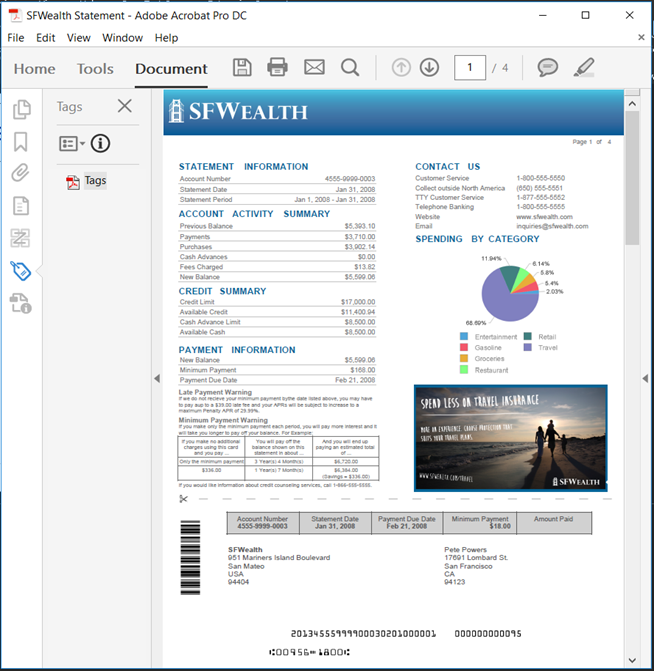
Now, looking at document below, we have a fully tagged and accessible PDF that passes all accessibility checks. More importantly, a user with visual impairment can employ a screen reader to navigate it, using the tags visible in the tree. This provides the same information as someone without visual impairment, ensuring an inclusive experience for all users.
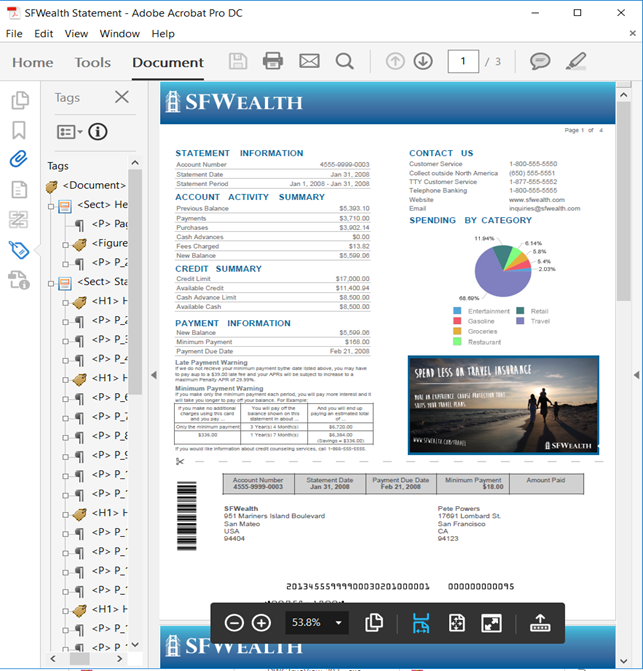
Challenges in meeting document accessibility requirements
In meeting accessibility requirements, first, we encounter high-volume documents—there is system-generated content like bank statements, credit card statements, policies, and Explanation of Benefits (EOBs). While these documents share a similar appearance, they contain distinct information for each customer or user, often involving sensitive personally identifiable information (PII). On the other hand, there are ad-hoc documents, such as marketing materials, HR documents, and internal policy documents. These are created once but utilized by many, generally without significant private information. Challenges arise with forms, images, and infographics, which aim to convey specific information but may pose accessibility issues.
Document types to consider
Let’s categorize our approach based on document types. We distinguish between ad-hoc documents, high-volume documents, and scans or visualizations. Ad-hoc documents, created once and used across various contexts, tend to be rich in content, featuring images and graphics. Their structure is often free-flowing, and while primarily internal, some may be public-facing. High-volume documents constitute the bulk of typical customer communications, such as statements, disclosures, or bills, generated regularly and uniformly in appearance across different customers.
Scans and visualizations pose distinct challenges, especially when dealing with non-text-searchable elements. Scanned data lacking text-searchable elements presents an obstacle for screen readers, as it appears as an image without navigable information. This applies to infographics, pie charts, and graphs, which convey information visually. For those without disabilities, interpreting such visual elements is straightforward, but for individuals with visual impairments, ensuring a clear and comprehensive conveyance of information becomes a critical consideration.
Document accessibility solutions
The Total Experience landscape demands immediacy and online accessibility, eliminating the need to wait for physical Braille copies. The traditional approach raises privacy concerns and deviates significantly from the spirit of modern accessibility guidelines. Transitioning into the digital realm involves remediation at the composition stage, or, in simpler terms, adopting accessibility by design. This approach entails creating documents from the ground up with accessibility in mind. It proves effective in specific cases and stands as a great option if seamlessly integrated into your design methodology. Whether you’re utilizing a third high-volume system or application for crafting individualized user documents, accessibility can be ensured during the creation process. It’s crucial to note, however, that this method primarily addresses future documents and doesn’t retroactively solve most existing accessibility issues.
Let’s now explore an enterprise-level approach to accessibility known as post-composition. This involves making existing documents accessible. What’s particularly advantageous about this approach is its versatility—there are no limitations. You can take any historical document from your archive, shared drive, or external sources and make them accessible. This process is not bound by specific formats or sources; it accommodates documents coming from partners or various channels. The beauty of post-composition is its real-time capability. Imagine a scenario where an end consumer requests their credit card statement or insurance details online. With post-composition, these documents can be made accessible in real-time and promptly presented on their device for seamless interaction with assistive technology. Moreover, if the customer prefers formats other than a traditional PDF, such as HTML, mobile-friendly versions, or interactive forms, post-composition offers a solution to create accessible outputs tailored to their preferences. This post-composition approach stands out as the most utilized solution among our customers due to its inherent flexibility and adaptability.
Learn more about how OpenText™ can help your organization make documents fully accessible and compliant.




