Last week, I walked through the various considerations and costs of storing paper records. This post will do the same for electronic records and follows the same formula of not taking into account personnel or overhead costs or depreciation of equipment. If you prefer a truncated version of this information, I’ve created a 1-page brochure of questions to consider about electronic records storage costs.
The first steps are the same, whether you store your electronic records on premise or in the cloud:
- Calculate the amount of storage necessary for your electronic records:
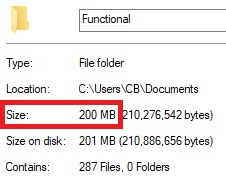 For born-digital records, this can easily be determined from the properties of existing file folders. If your organization tends to retain records for the long-term or is not in the habit of purging routine, obsolete, and trivial data, this number will tend to grow exponentially.
For born-digital records, this can easily be determined from the properties of existing file folders. If your organization tends to retain records for the long-term or is not in the habit of purging routine, obsolete, and trivial data, this number will tend to grow exponentially.- If you plan to scan paper records, you’ll need to determine the file format and resolution you intend to employ before you can estimate the necessary storage. (The Library of Congress maintains information about recommended file formats.)
- Multiply the answer found in #1 by 2 so you can have at least one backup of all your files.
On-Premise Storage
Calculating the costs for storing your electronic records on premise will largely depend on the size of your organization. Larger organizations likely have IT departments that set fee scales for each gigabyte (GB) of storage used. Be aware:
- the cost may differ depending on whether you wish to store sensitive or non-sensitive data
- there may be minimum blocks of storage available
- the cost is likely calculated based upon the storage available to you, not the amount of storage you actually use
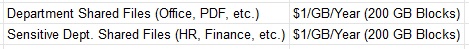
In smaller organizations, you can calculate the cost of each GB of storage by dividing the capacity into the cost. But don’t be surprised if the advertised capacity of the drive is different than what the computer registers — most humans think in base 10 numbers, while the computer calculates in base 2.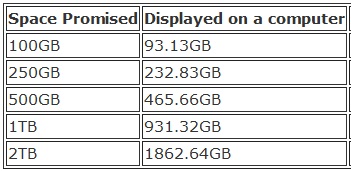 From least to most expensive, storage options include magnetic data tape, hard drive disks, and solid state drives (although the initial set-up costs for tape storage will probably exceed the other options). If you want to be able to find your records, you should also invest in a document management system or some other means of indexing your electronic records.
From least to most expensive, storage options include magnetic data tape, hard drive disks, and solid state drives (although the initial set-up costs for tape storage will probably exceed the other options). If you want to be able to find your records, you should also invest in a document management system or some other means of indexing your electronic records.
Cloud Storage
Cloud storage means that your data is stored on remote servers rather than on premise, making it accessible through the Internet rather than a direct connection.
- Cloud storage generally breaks down into four components (and many providers have pricing calculators):
- Storage, calculated on the amount of data stored and usually charged at monthly rates
- Requests (e.g., put, copy, list, select) and data retrieval
- Data transfers (e.g., your website calls an object that’s in cloud storage)
- Data management (e.g., inventory, analytics, object tagging, replication)
- Determine whether the cost of backing up your files is included with the above fees or requires additional payment.
- Confirm the vendor’s process for purging data that has met its required retention (including any replications) as well as what sort of destruction certification they provide. For anything other than standard storage, (e.g., nearline, coldline, archival), you will probably be charged for a minimum storage period, even if you choose to delete the file sooner.
- Determine whether there is proprietary software necessary to access your stored records and whether it is included in the storage fees or requires additional seat licenses.
Although these won’t directly impact your costs, here are some additional considerations that should be addressed in your contract with a cloud storage vendor:
- Is there a system provided for indexing the records?
- Is there a mechanism for avoiding spoliation of evidence (i.e., a method for establishing a litigation hold)?
- What are the performance/availability guarantees (e.g., planned and unplanned downtime)?
- Who owns the data that is stored and does the vendor have the right to access your data and profit from it in any way?
- What is the procedure (and cost) for exporting records (including images as well as metadata) at the end of the contract period and/or when vendor ceases operation?
- If your organization is subject to compliance requirements, you probably want to determine specifically where your vendor will be physically housing your electronic records (e.g., are they stored in Europe and, therefore, now subject to GDPR requirements?).
- If your organization works in a highly regulated field like law enforcement or healthcare, you also will want to investigate the enforcement of security provisions by the vendor.
- If possible, you may even want to determine what power source your vendor uses to cool the server farm, so you can take into consideration the environmental impacts of your electronic storage.
Hybrid solution
In reality, you may wind up with a combination of on-premise and cloud storage for your electronic records (e.g., you may store your active records on premise and backup your records to the cloud). If your employees do not all have Virtual Private Network (VPN) access to locally stored files, this may be a factor that encourages more usage of cloud storage (this is definitely the teleworking influence talking!).
The complicated part of calculating the costs of electronic records storage is not in the formulas but is instead in the various factors, like:
- Do you need the capability of sharing files with people outside your organization?
- Will you digitize records into TIFF images or PDF files?
- Which files can be relegated to coldline storage because they are only rarely accessed?
- Do you have the staff who can adequately monitor and maintain on-premise storage systems?
But I have included a few calculations in the spreadsheet that might prove useful. (As with the paper records calculators, the yellow cells are places where you should enter data; the remaining cells have formulas.)
I’ll conclude with one sound piece of records management advice — just because storage is relatively cheap, don’t let your organization plan to retain all electronic records permanently. There are risk management and administrative reasons for defensible destruction that should outweigh the financial considerations.
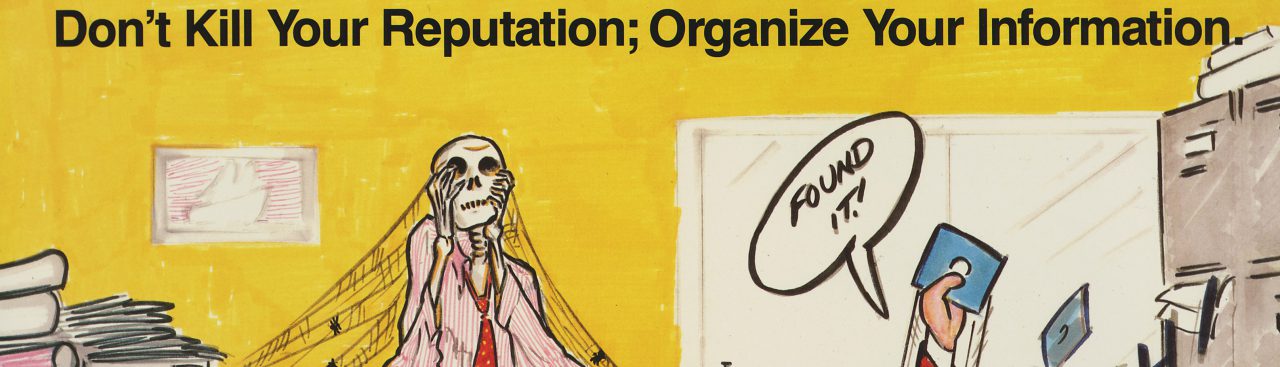
Pingback: Archives Records 2020 RMS Virtual Annual Meeting – The Schedule
Pingback: RM Compliance: Costs | Courtney Bailey, MSLS
Pingback: Rétrospective 2020 : la liste du Père-Noël |