In a small business, the Human Resources (HR) function can be held by a small team or by one person who also has other responsibilities. For example, an HR manager in a small business may also handle training, processing expenses, payroll and other administrative tasks. That’s why automating HR processes are just as crucial in the small business environment as it is in a large enterprise. The productivity gains that automation brings have an even greater impact because HR has fewer resources and smaller budgets.
In a 2019 research note, Content Management Returns $8.55 Per Dollar Spent to SMBs, Nucleus Research Analyst Daniel Elman identified embracing automation as a frequently cited best practice of the small and mid-sized businesses he studied. Elman notes that “There are massive potential time and cost savings for organizations who effectively automate repeatable processes. … Automated business processes can reduce human error and free up human agents for more value-add work.” 
HR automation enables HR departments to digitize and centralize the HR records of every employee, including their resume and credentials, onboarding forms, tax documents and performance reviews. This gives HR professionals more time to focus on what matters most – hiring talented people, effective onboarding, and measuring and improving employee satisfaction.
Recruitment
- Builds a centralized pool of qualified applicants for current and future openings.
- Enables searches across resumes, cover letters and applications to find candidates with the required qualifications.
- Creates automated workflows that enable team members involved to review resumes under consideration immediately, resulting in speedy hiring decisions. This ensures your company doesn't miss out on top talent.
- Facilitates easy retrieval of interview notes, employment eligibility verification and background checks.
- Enables the development of a workflow to aggregate feedback from internal stakeholders.
Applicant tracking
- Manages communication between HR, the hiring manager and the applicant.
- Provides email notifications of next steps throughout the hiring process.
- Kicks off onboarding and provisioning once an offer of employment is accepted.
Onboarding
- Provides web forms that pre-fill basic information in the new hire packet, so new employees only have to provide it once.
- Manages new hire provisioning so employees have all the equipment they need to begin working on their first day.
- Keeps track of required training and certifications.
Performance management
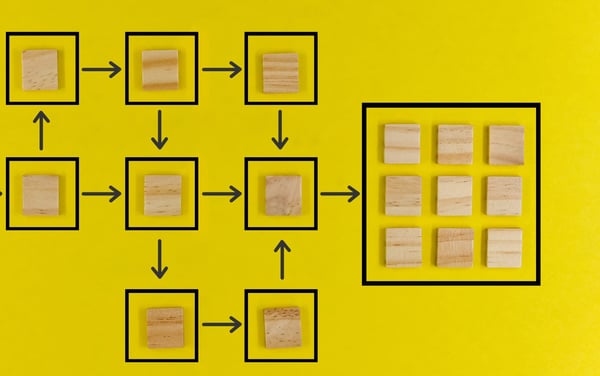
- Digitizes the employee review process, automates appraisal reminders, confirms review completion and sets dates for the next review.
- Enables managers to monitor each employee's performance, provide early assessments and conduct interviews in a structured manner.
- Automates appraisal sign-off and archiving
Paid Time Off (PTO) Requests
- Routes PTO requests to the manager via web form submission.
- Emails updates to employees on decisions.
- Provides updates to accrued employee balances.
- Tracks vacations, personal time off and medical leave from one location.
Separation
- Starts the separation process by emailing instructions for scheduling an exit interview, returning company property and other tasks the employee must complete.
- Syncs employee documents with updated status.
- Automates record retention schedules.
Automation eliminates frustration at an auto dealer with multiple locations

The company needed a document management system to manage its HR onboarding and hiring workflow, which was a complex paper process. Before DocuWare, new employees had to travel long distances to complete onboarding tasks at the corporate office. Frustrations for both the employee and the business were common, and access to documents was limited. The company was interested in a scalable system that could be tailored to its specific needs while being flexible enough to handle growth and new business needs. One of the company's other requirements was that the digital system could be integrated with their existing resume center, a hosted web application that enables managers to select interview candidates.
Now all electronic forms for job candidates and new employees are uploaded into their resume center software. Then managers could, upon deciding to hire an applicant, send the form to the applicant automatically. Each form is used to trigger an automated workflow process within DocuWare with the final step being to send a notification, with instructions and the next form in the process. Additionally, there is now reliable communication between HR and the employee; the local managers have valuable insight into their employees’ records by having remote access to them digitally via DocuWare Cloud.
DocuWare increased the productivity of the HR and payroll departments by allowing them to control the flow of documents and information from one centralized digital location. Using DocuWare Forms and Workflow, they have a full process to capture all employee information during onboarding, create the desired documents for processing, and deliver to all of the remote employees the key tasks required to make this an efficient and predictable process.
In a small business, digital transformation frees HR staff to reduce time spent on routine administrative tasks and refocus on becoming a strategic partner in their company’s success by recruiting highly skilled job candidates, improving employee engagement and taking the lead in promoting career development plans.
Editor's note: This post has been updated for accuracy and new content has been added.




